Project Management Tools for Agencies and Small Teams
Busy professionals spend a large amount of their time juggling projects, and that amount of time increases exponentially when that professional is part of (or running) a digital agency. Too much juggling can affect efficiency, productivity, and even happiness.
With the right project management tools, designers, developers and members of digital agencies can lessen their stress and keep projects on track with minimal disruptions. Some of the best known applications for project management and communication are Asana, Trello, Basecamp, and Slack.
In this post, we aim to lay out some of the pros and cons of the different tools so that you can make an informed decision about the best tool or tools for your business.
Project Management Tools
Asana
Asana is a web-based tool that helps collaborations stay somewhat organized. It includes workflow and task management and has quite a bit of flexibility. It works on any platform. This web-based tool is available on desktop computers, and on mobile through the Asana app and the iPhone app. It doesn’t streamline displays with collapsible menus, so that’s one way to make it easier to track projects and progress. You won’t lose track of tasks because you’ve collapsed a menu. Another big plus for Asana is that it is free for up to 30 people.
Some of the cons for some users or Asana include that you can assign a story or task to just one individual, and that there’s no integrated or customized view. You see all of your tasks or in your workspaces. There are a lot of things to see with Asana, and it can make the learning curve a little steep for some users.
Basecamp
Another web-based tool, Basecamp is a project management and communication tool. Basecamp shows the headquarters, team information and individual projects. From there, you can access half a dozen tools: to-do lists, a message board for communication, a chat room, schedule, documents and files to keep information in one spot so that everyone knows where they can find it when needed. There’s also automatic check-ins, which administrators can use to get feedback as the projects progress.
Some pros include that you can create templates for projects you use often; you can use the message board to simplify communication and end the endless email chains. Comments are allowed on just about everything.
Some of the cons of Basecamp include that it is not a free platform. You must pay to use the application, whether in web form or in smartphone app form. You must also pay for the campfire chat feature.
Trello
Trello uses the kanban system and is great for those who need more visual in their planning and organization. It resembles a board of sticky notes, with each color-coded note corresponding to a specific task, or group of related tasks.
Some of the pros include that it is available via the web, iPhone or Android app, and that it is free – no credit cards is needed to sign up. You can make as many boards as you’d like and invite as many as you’d like to collaborate on the board. Yet another positive is that Trello backs up your data.
On the downside, if multiple people can be working on the same task, it may be harder to assign the task, because tasks are assigned to a single person. You can’t export boards on the free plan, and it can get cumbersome if you have a large number of boards and lists.
A Tool Focused on Communication
Of the tools discussed above, Basecamp and Asana have communication options embedded as part of their specific apps, but there are other tools that focus solely on helping businesses communicate. We use Slack regularly.
Slack
Slack allows teams to communicate in a variety of ways, including public or private channels that you can create for a project, a discussion topic, a team, or anything you wish. There are many ways to use Slack, and that’s one of the pros.
You can create private channels and invite team members to participate. Send direct messages to specific individuals or small groups. Another way to communicate via Slack is to connect a voice or call. In video calls, it’s easy to share your screen if needed. The platform keeps archived messages too.
Some of the cons include that it can become a distraction, with its numerous notifications. It may also be tough to get everyone on board with using the new platform.
What project management tools do you use to keep your projects and teams in line? Join the conversation in our Facebook group!